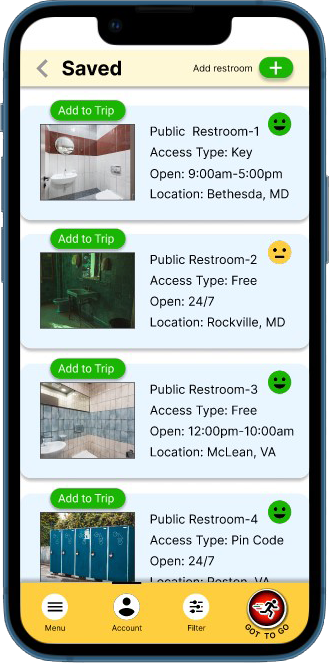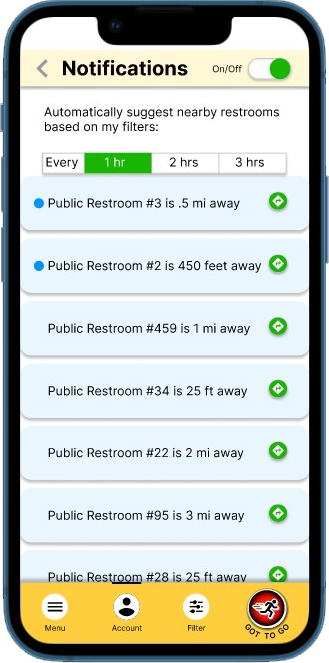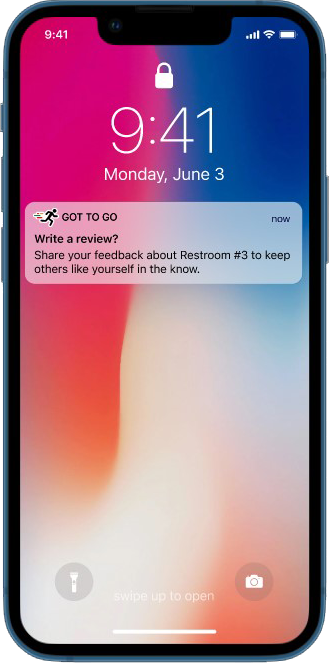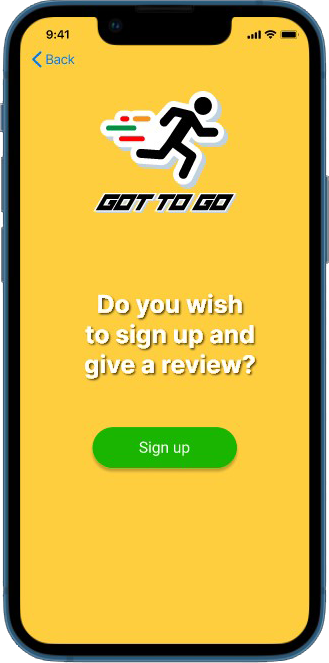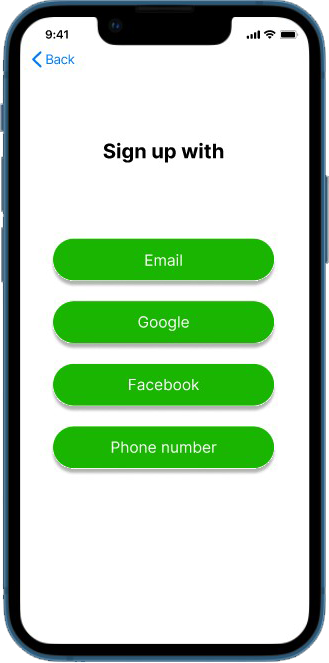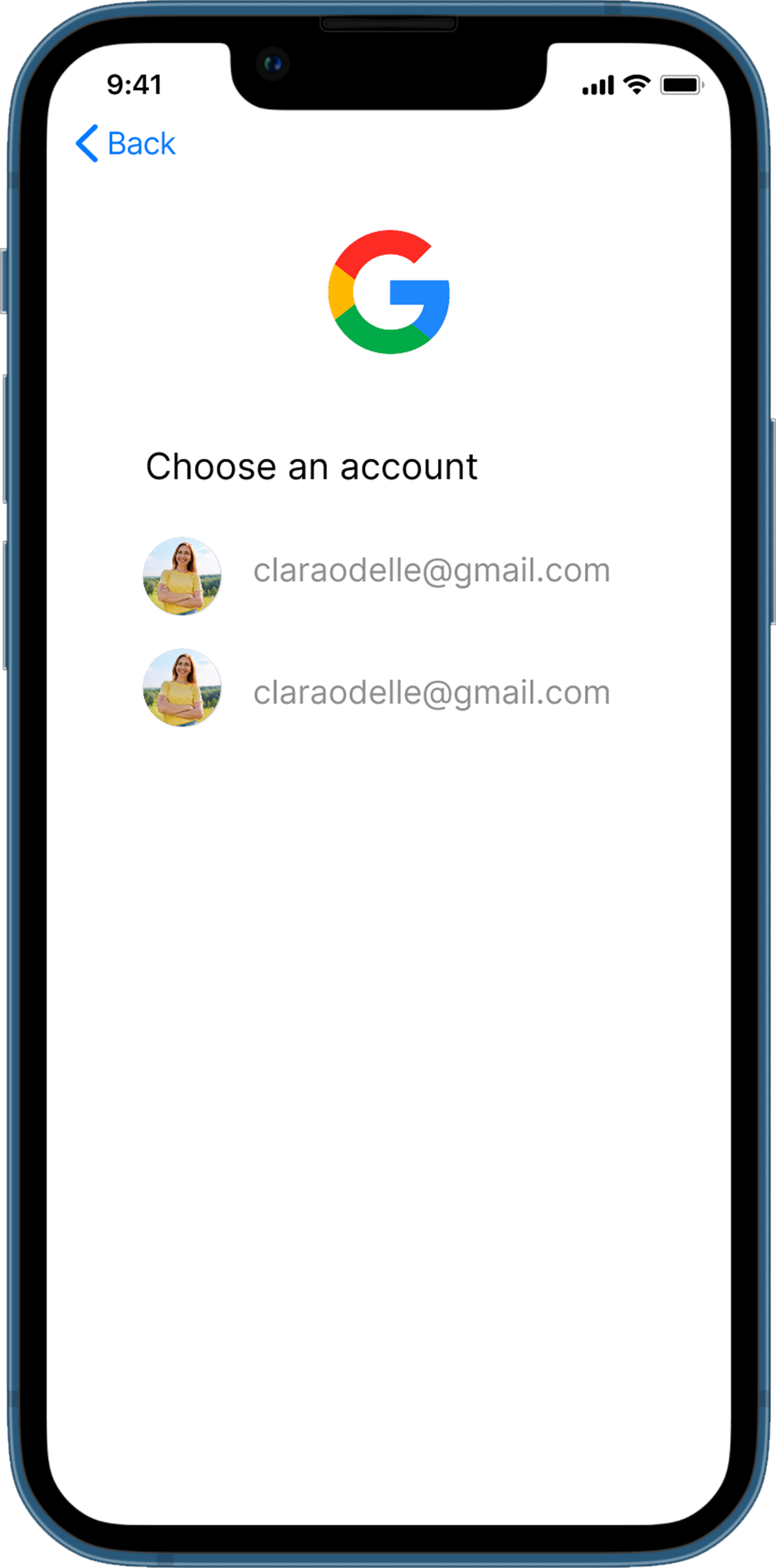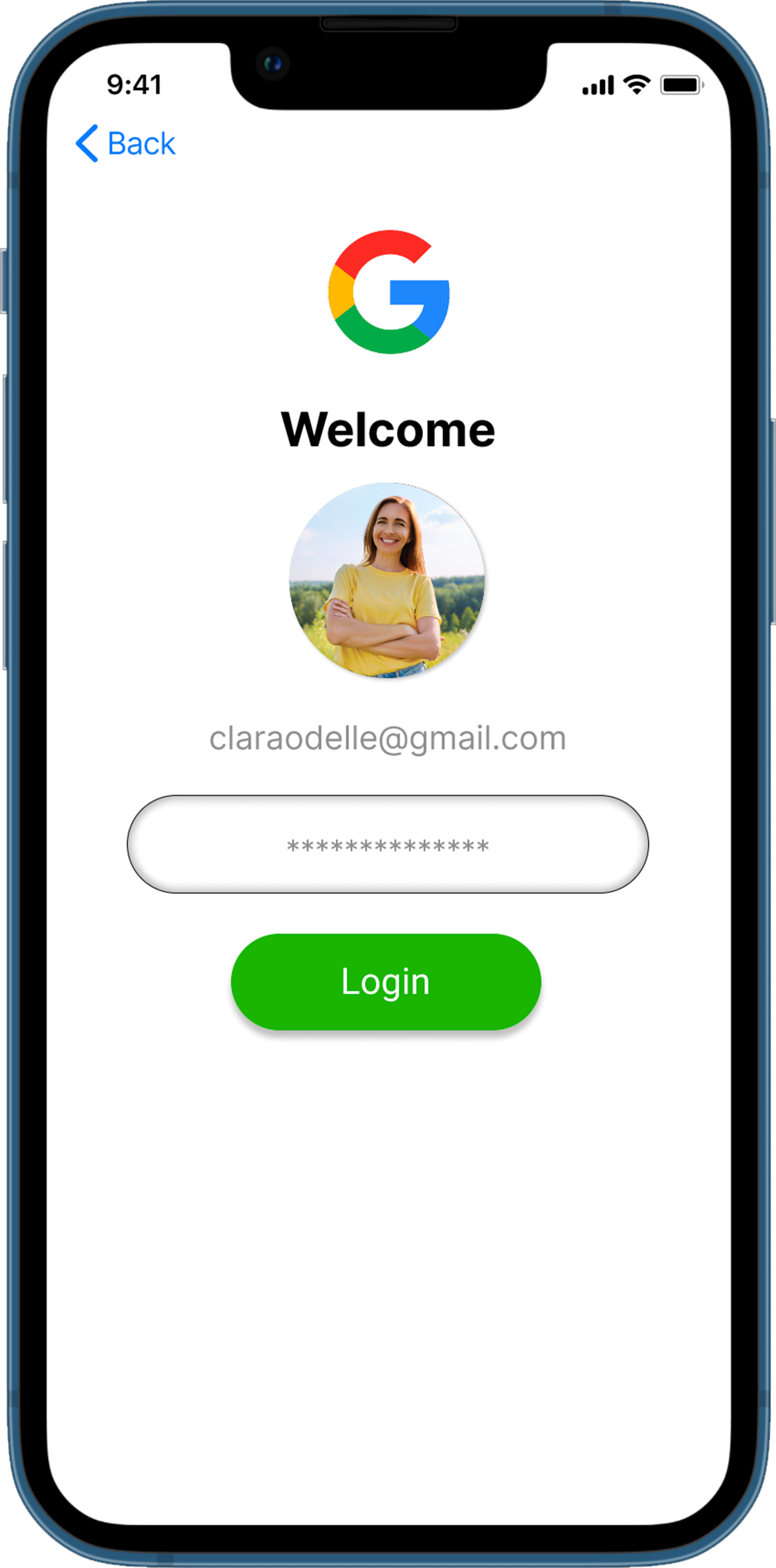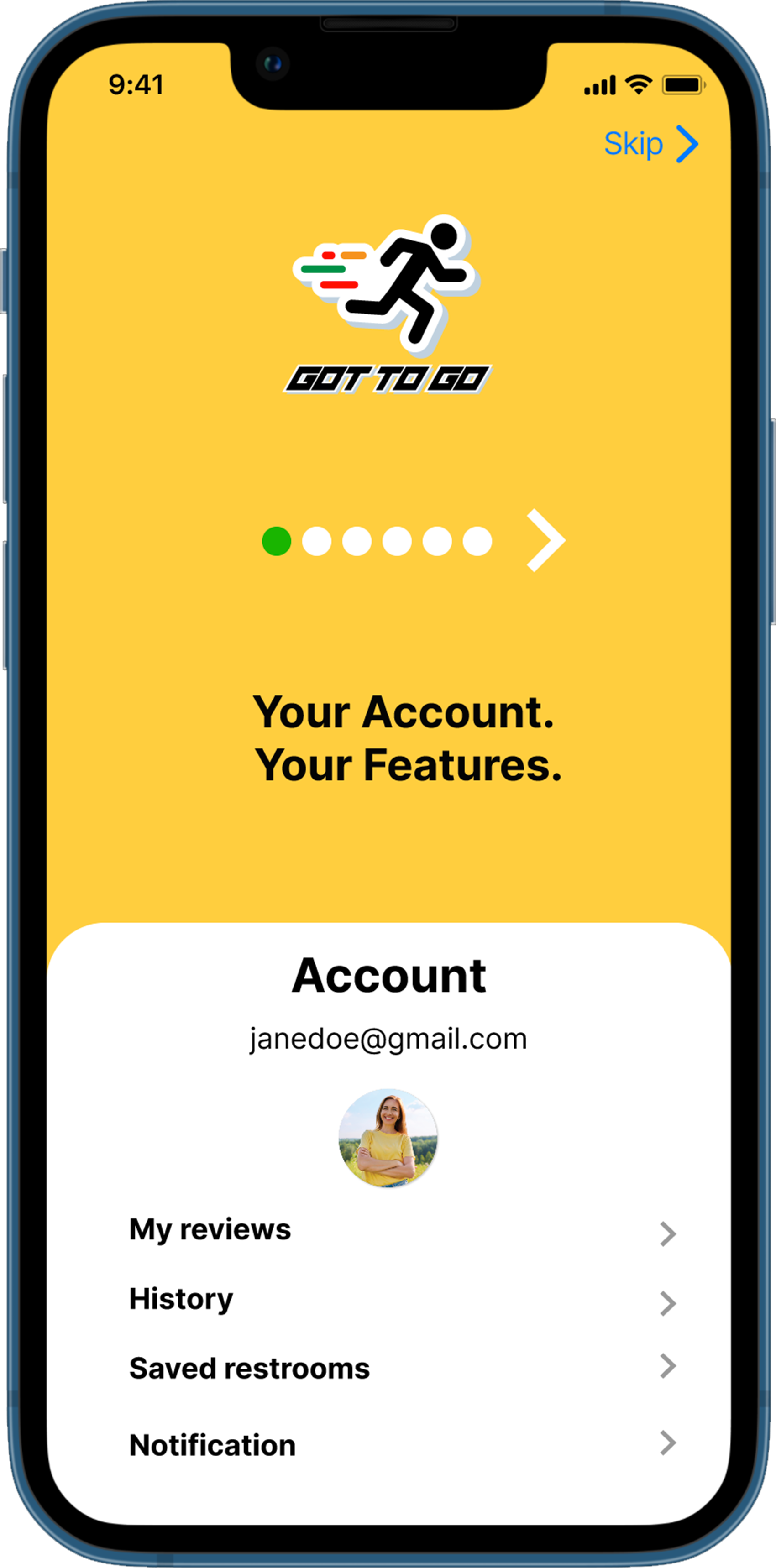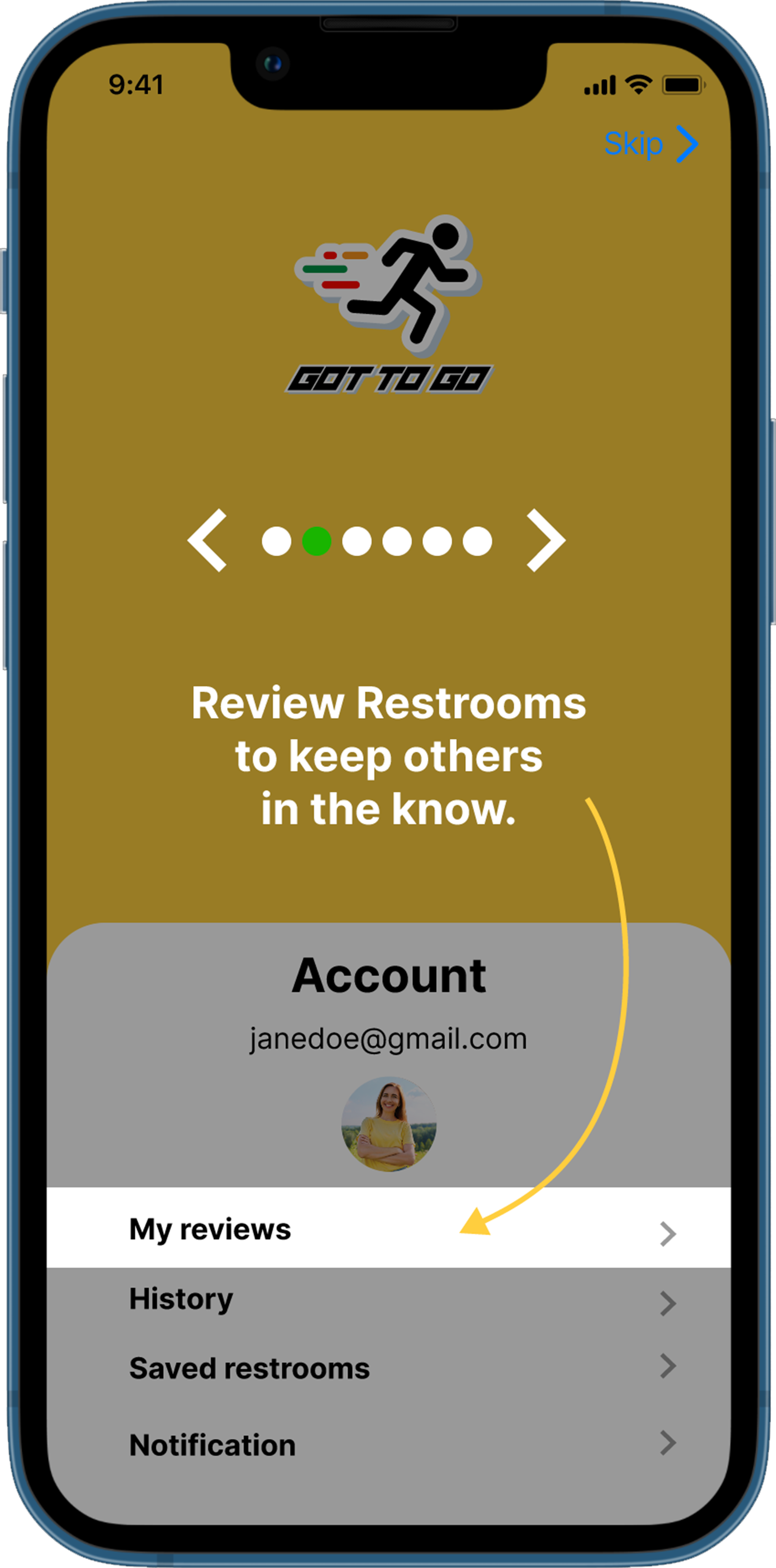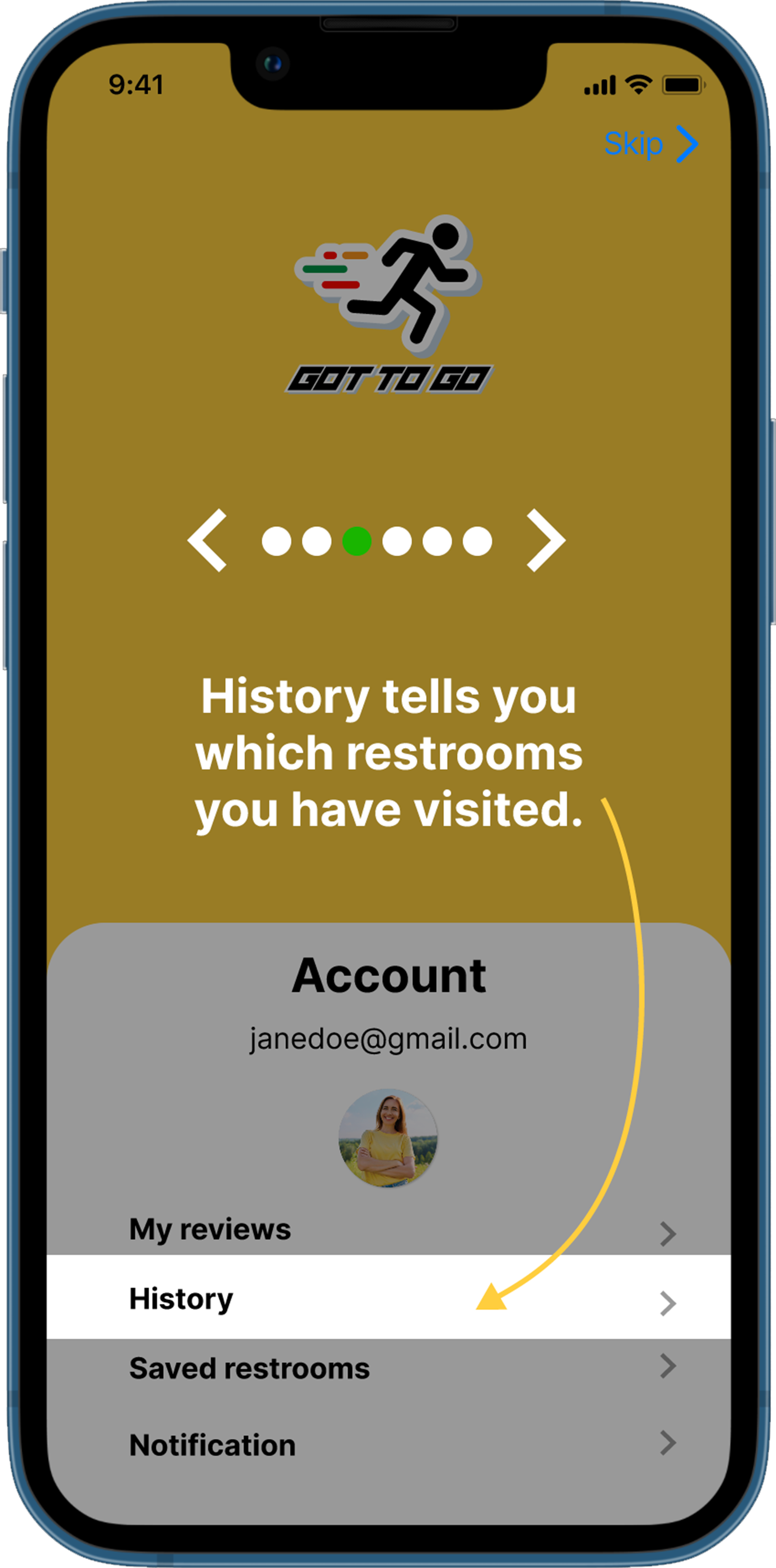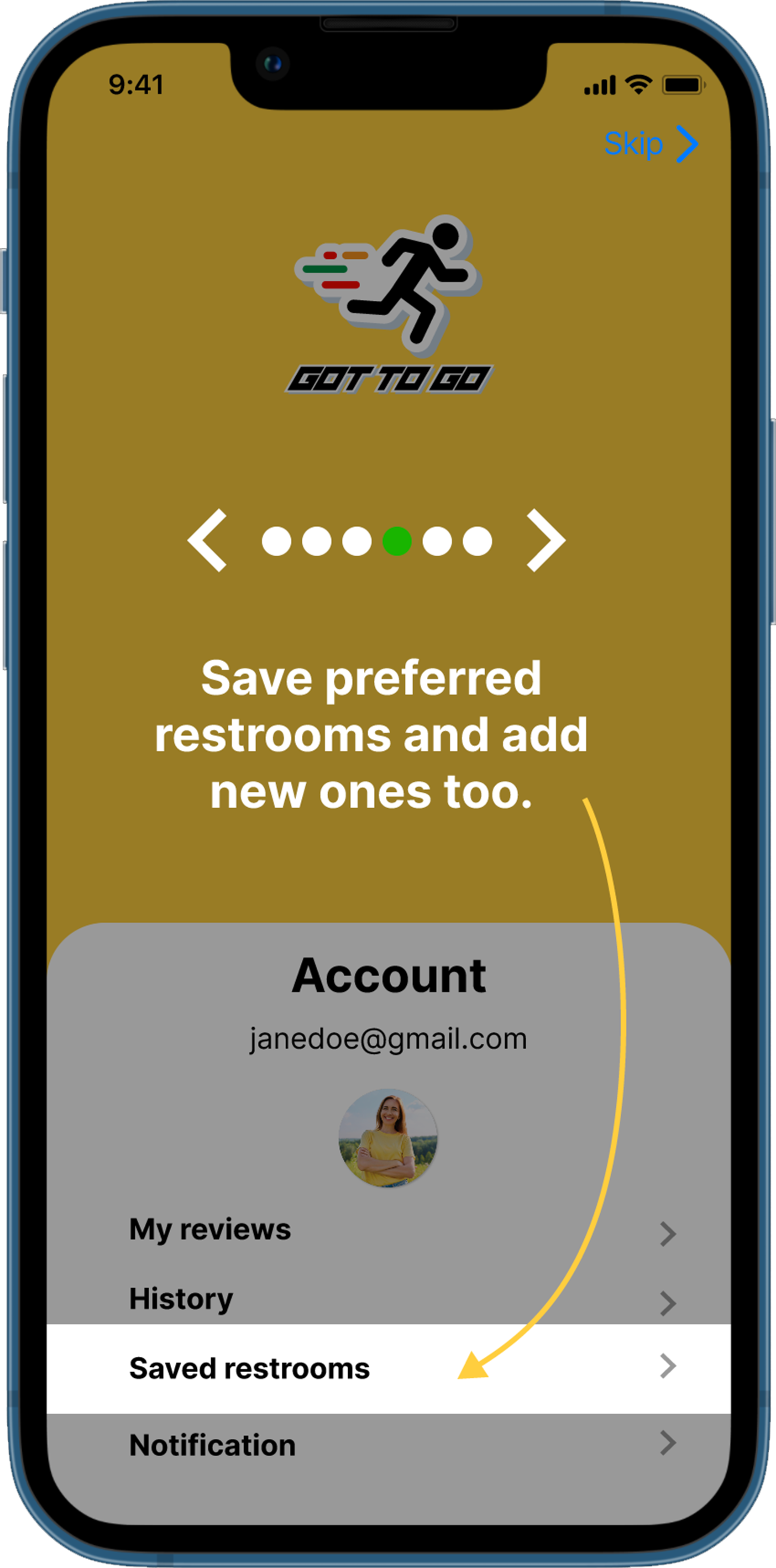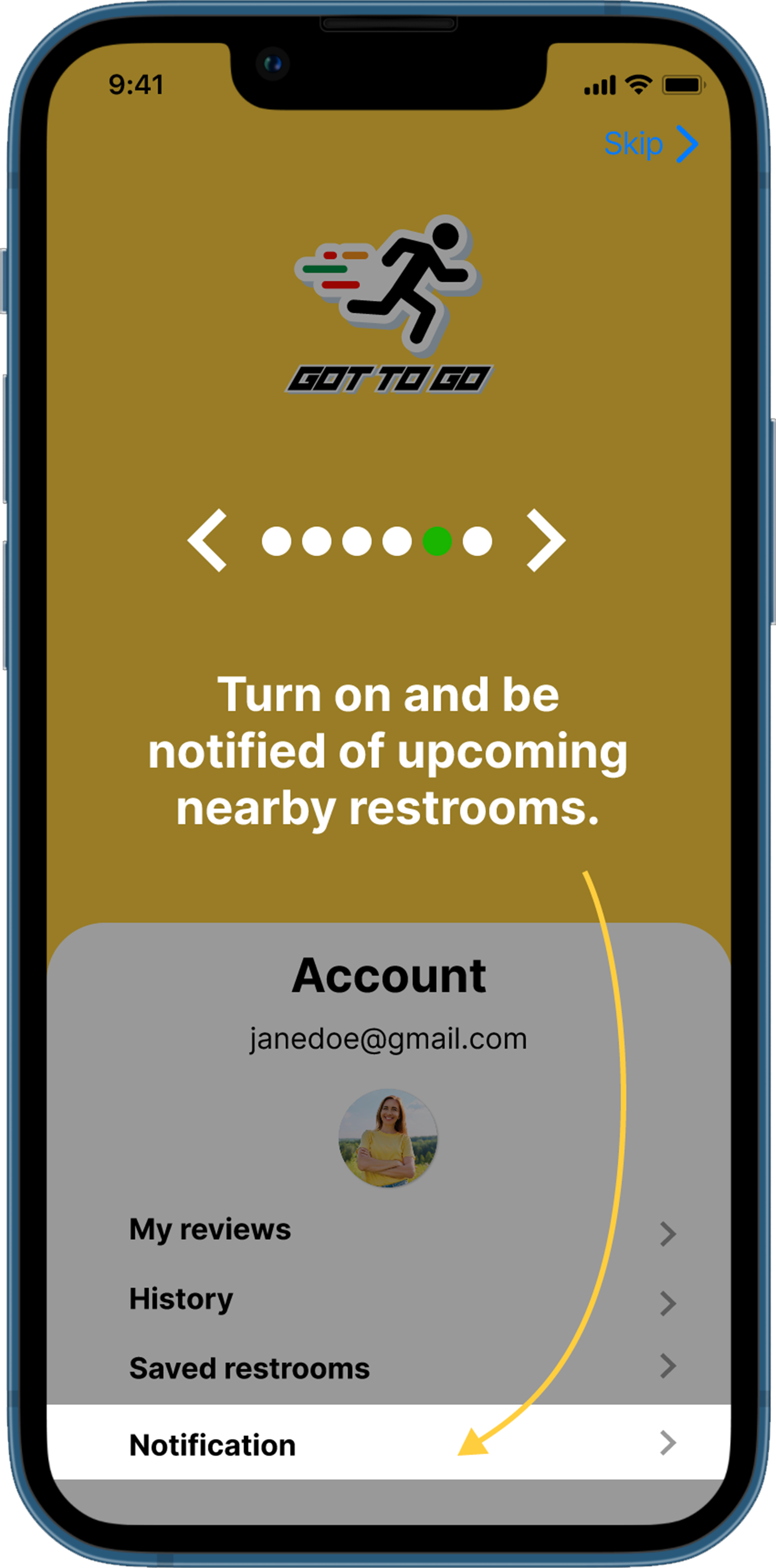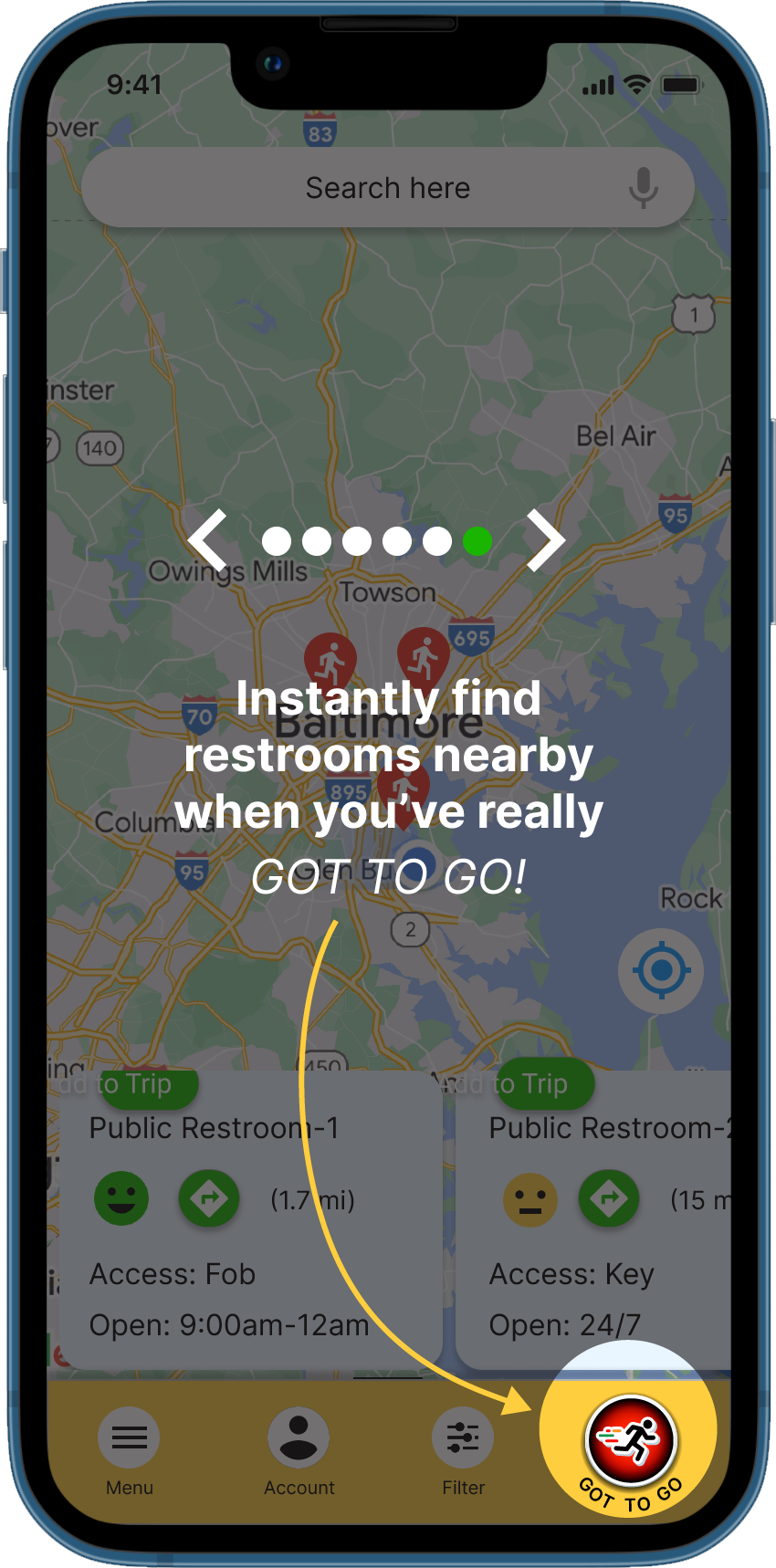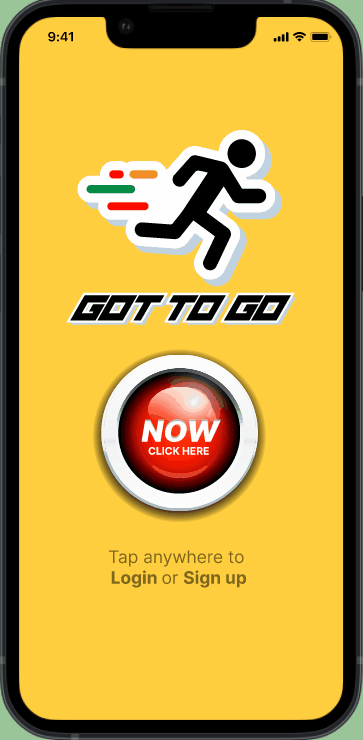Got To Go
Public Restroom Finding App
Problem Statement
Our user needs to find a public restroom in a hurry so they can avoid an embarrassing situation. Users also might need to find restrooms frequently or need to use public restrooms on longer trips. We want to provide urgent and planning ahead tools to support efficient, stressless restroom breaks.
Solution
Build an app that can help users locate nearby public restrooms with the minimum amount of clicks and also include features that allow users to proactively, even automatically, find public restrooms that meet their filtered needs.
Tools
Figma, FigJam, Adobe Photoshop/Illustrator, Google Drive/Docs/Slides/Sheets, InVision, Zoom, Slack,Trello
Duration
4 Weeks
Team Members
Fayeka Fateh | Heather Dadmanesh | April Hong
.png)
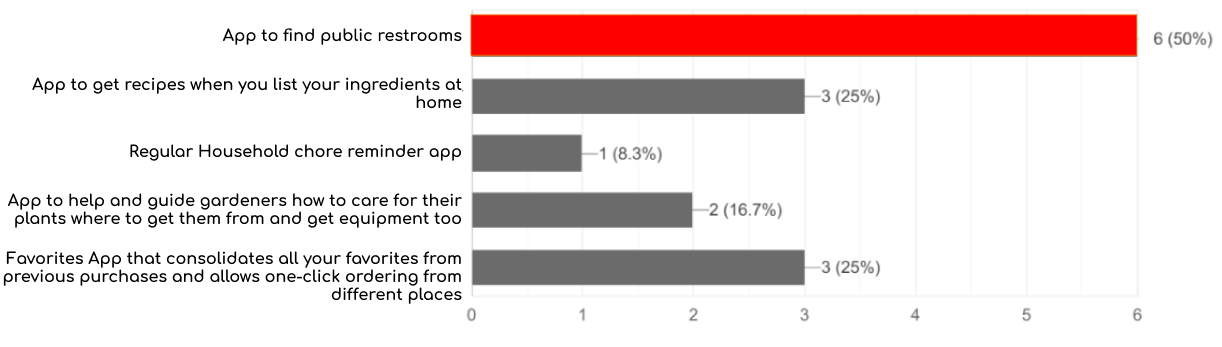
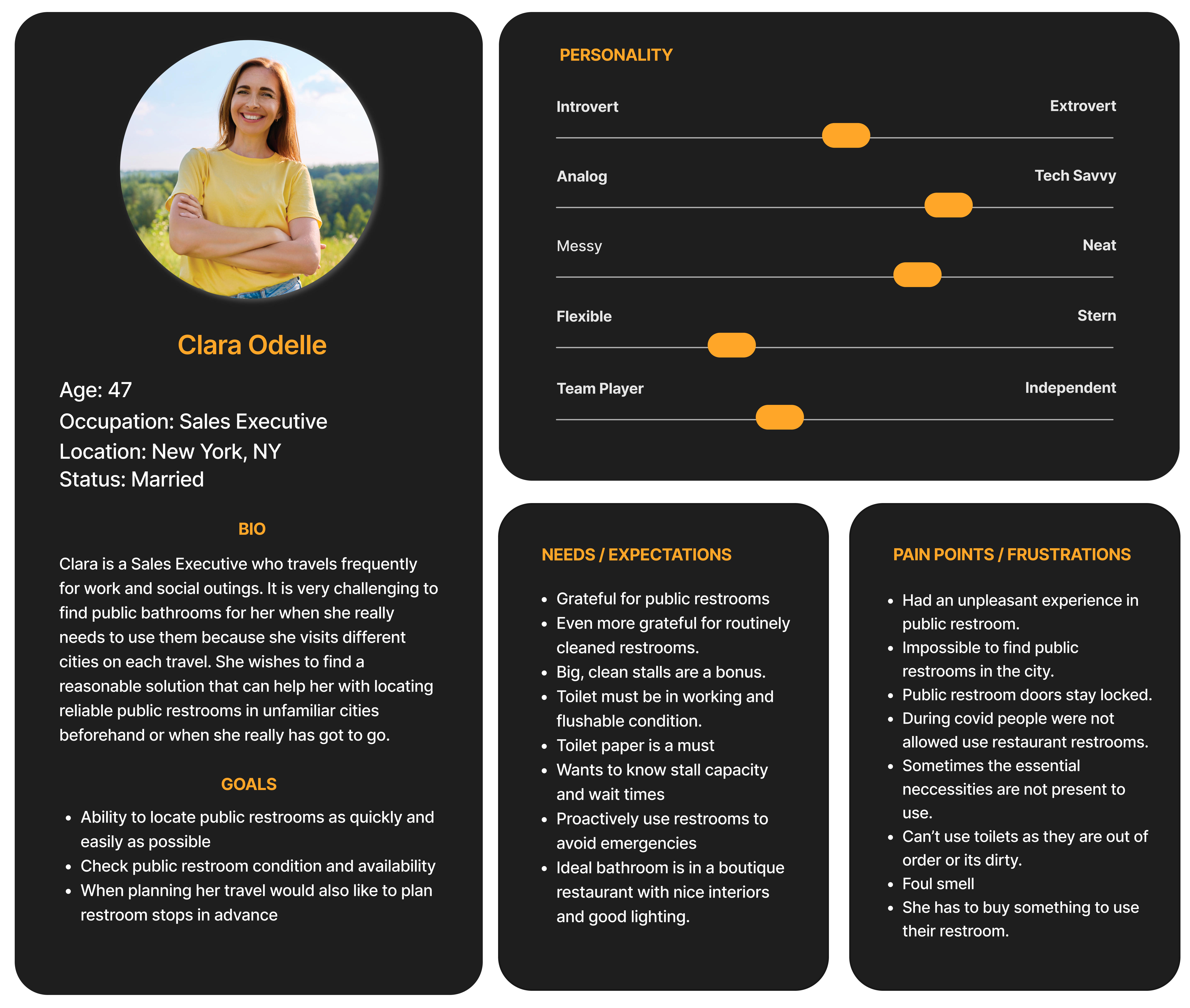
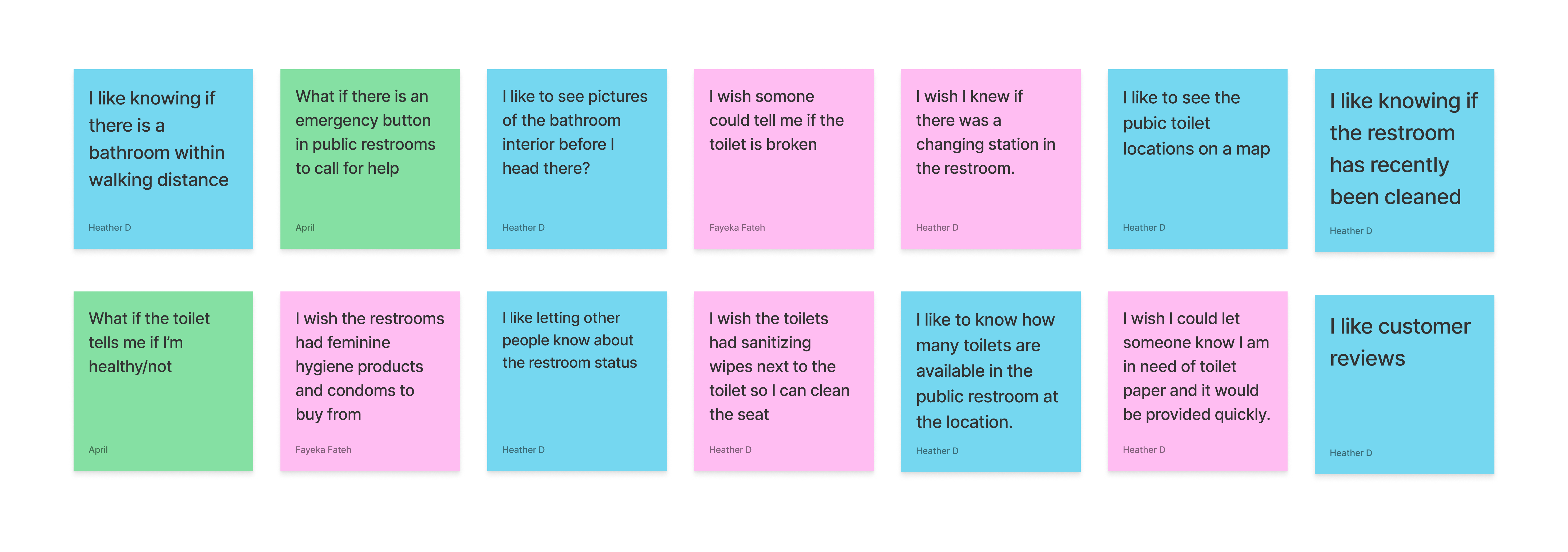
 Project 1.png)
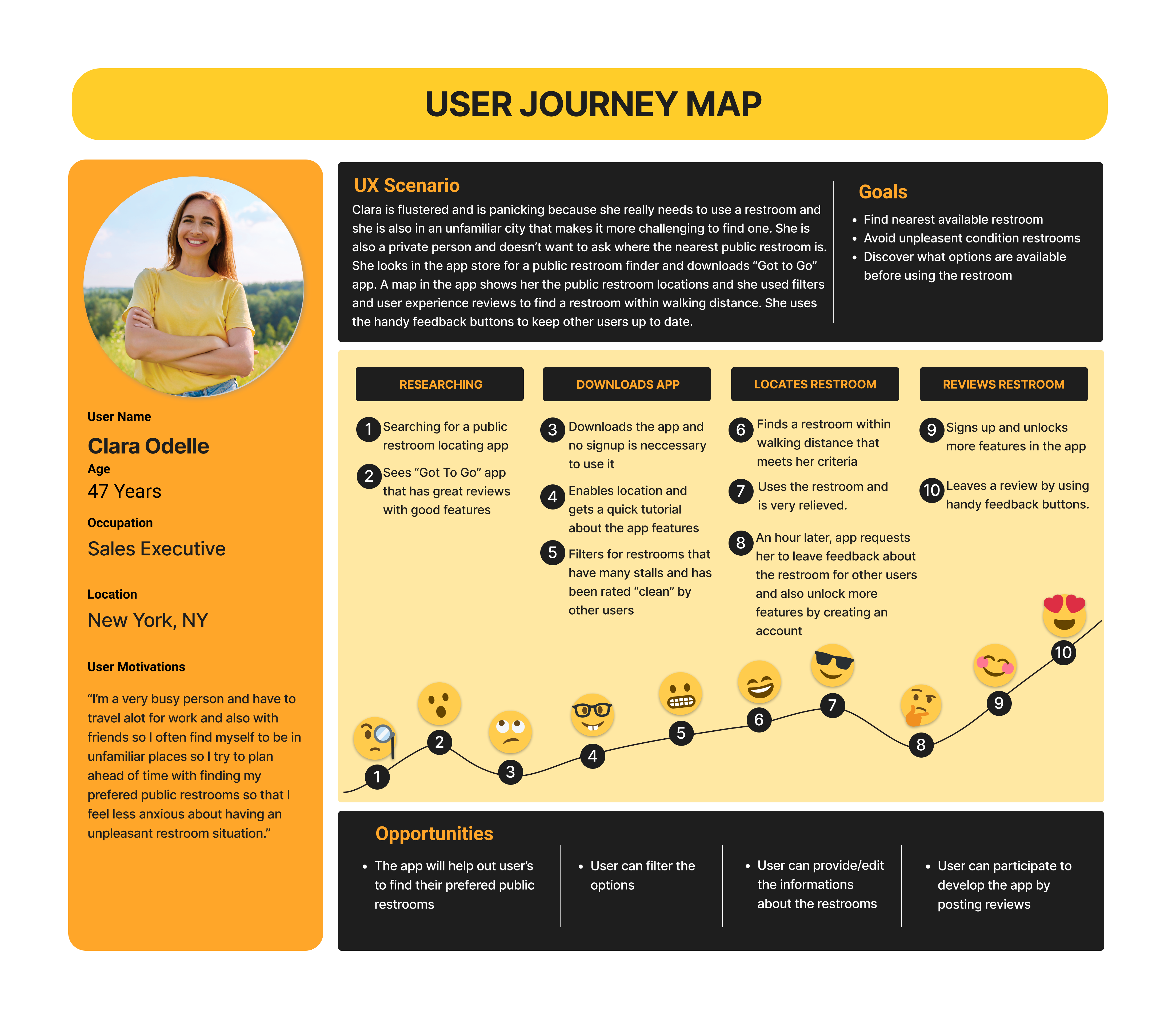
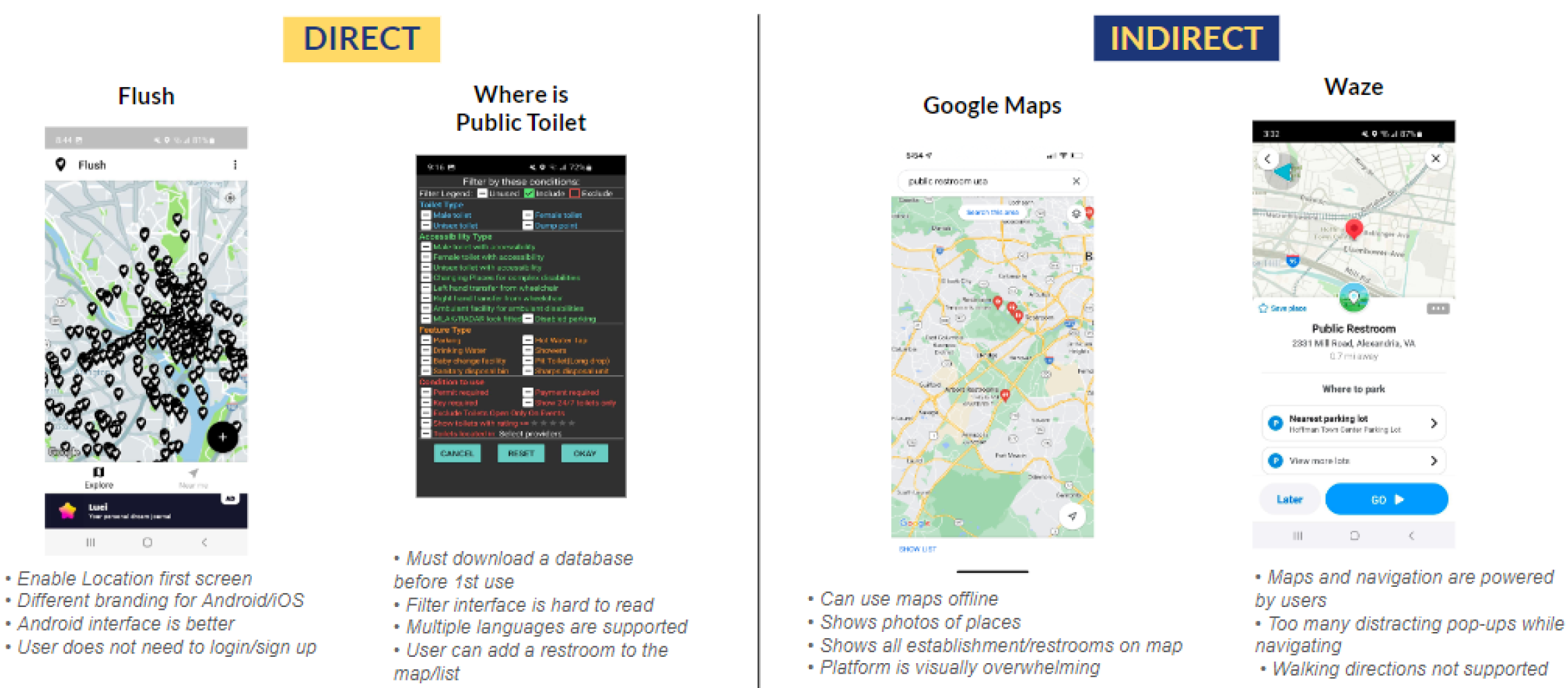
 Project 1.png)
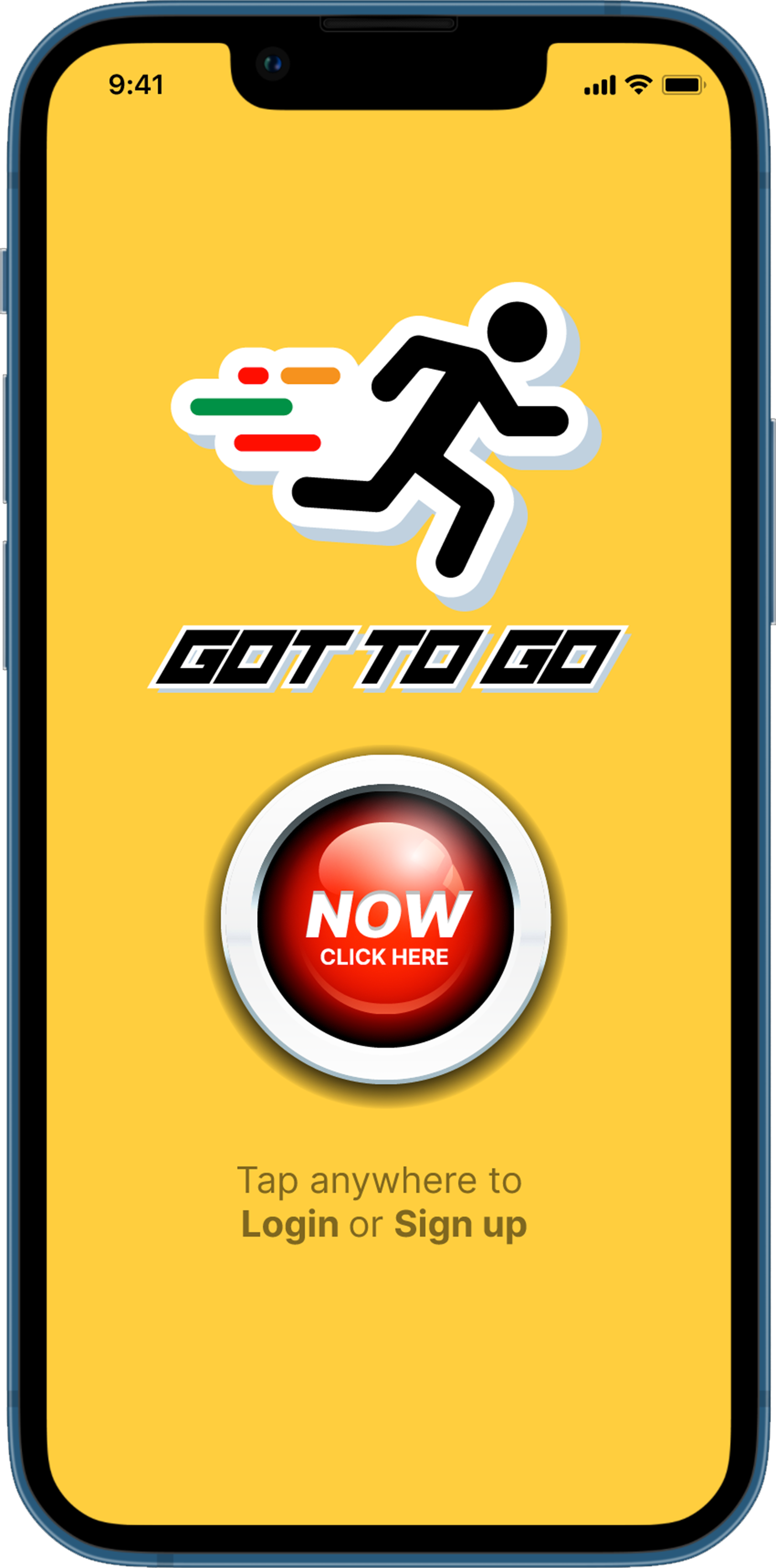
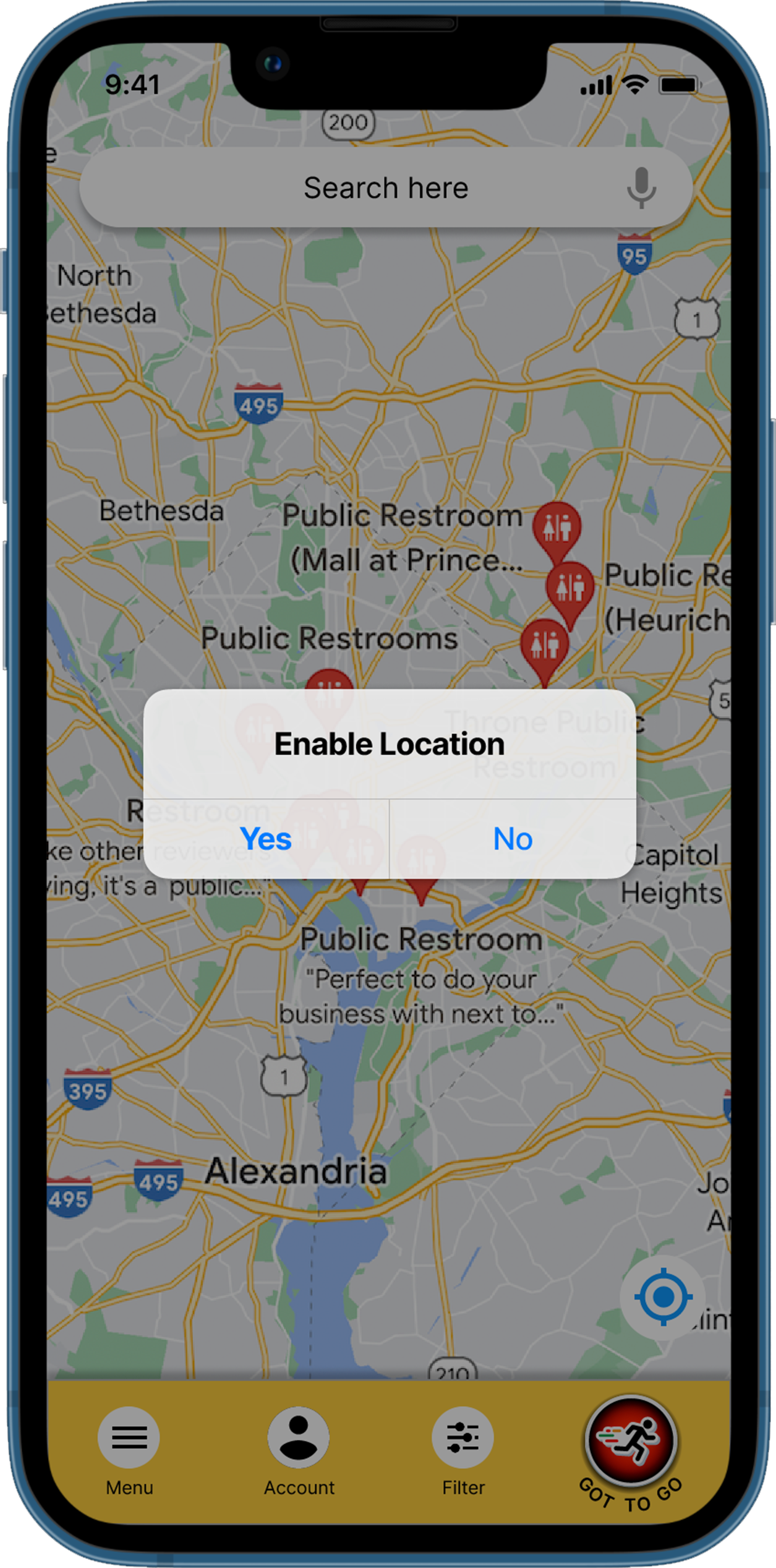
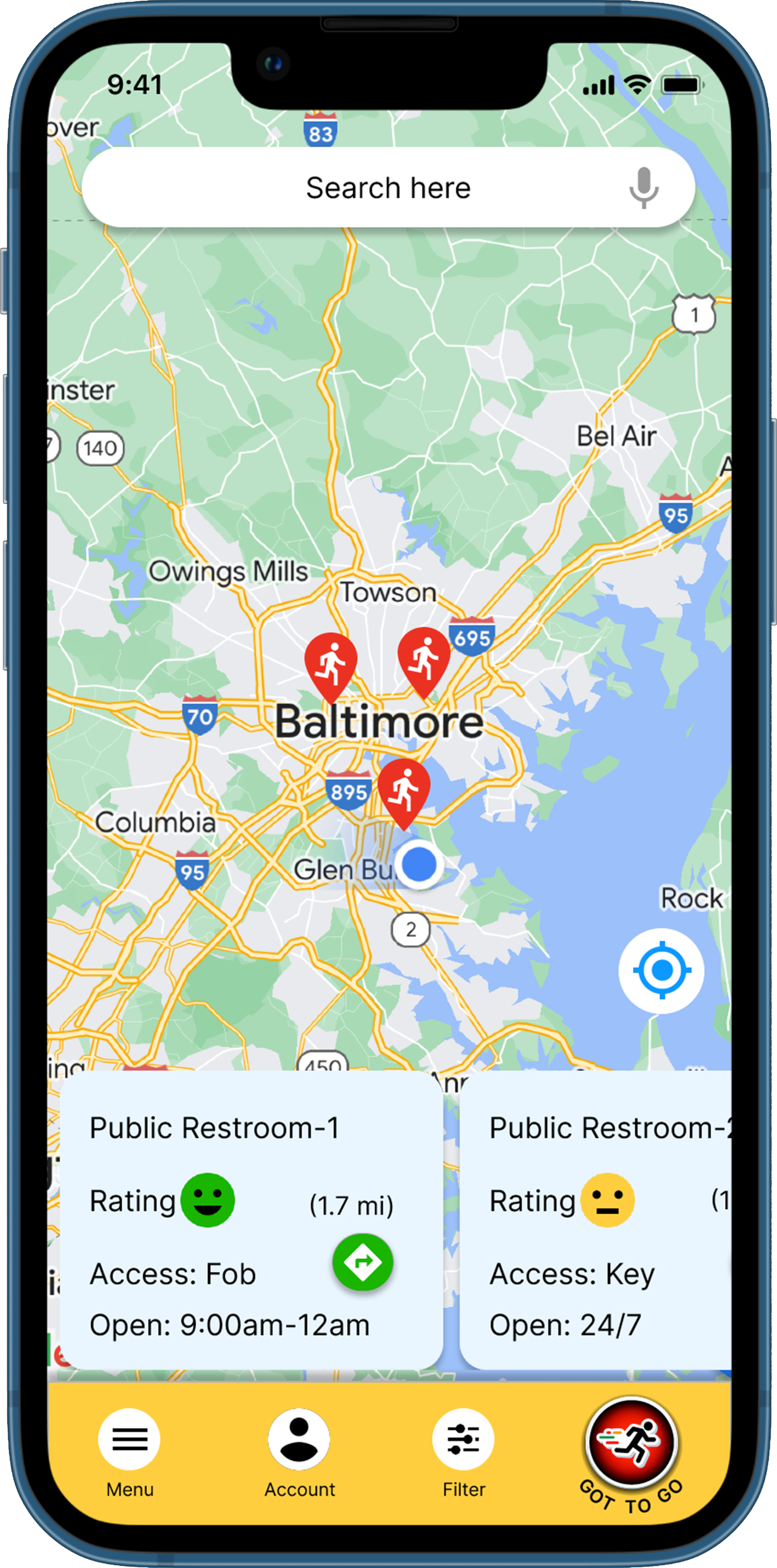
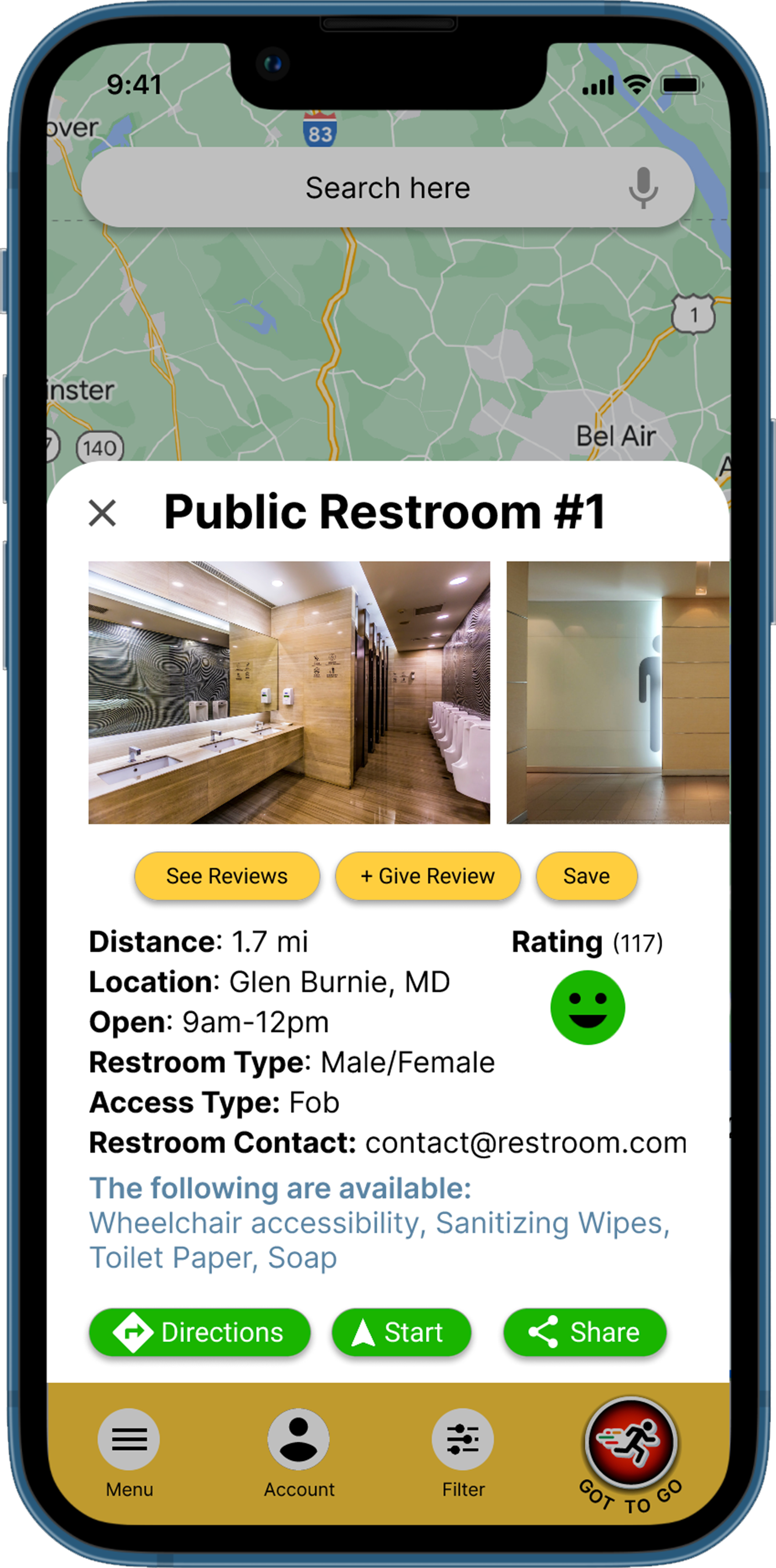
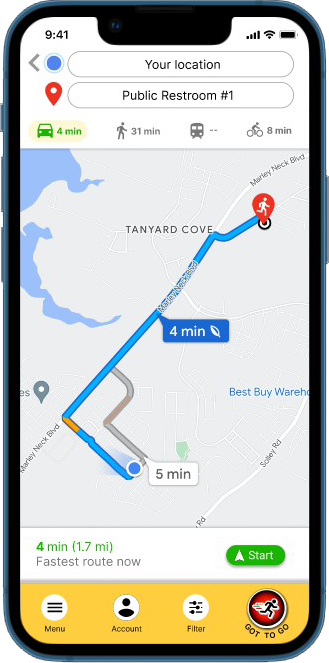
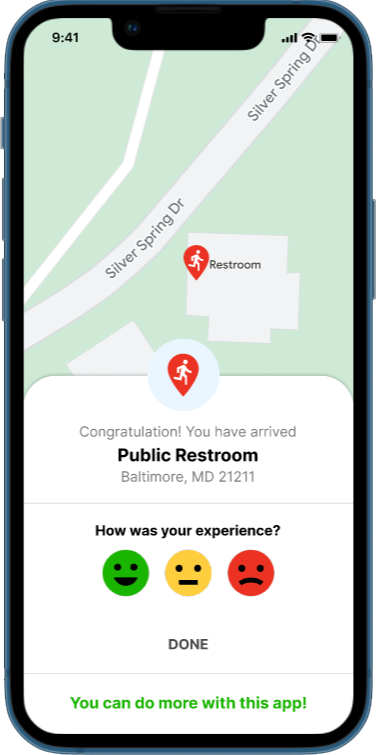
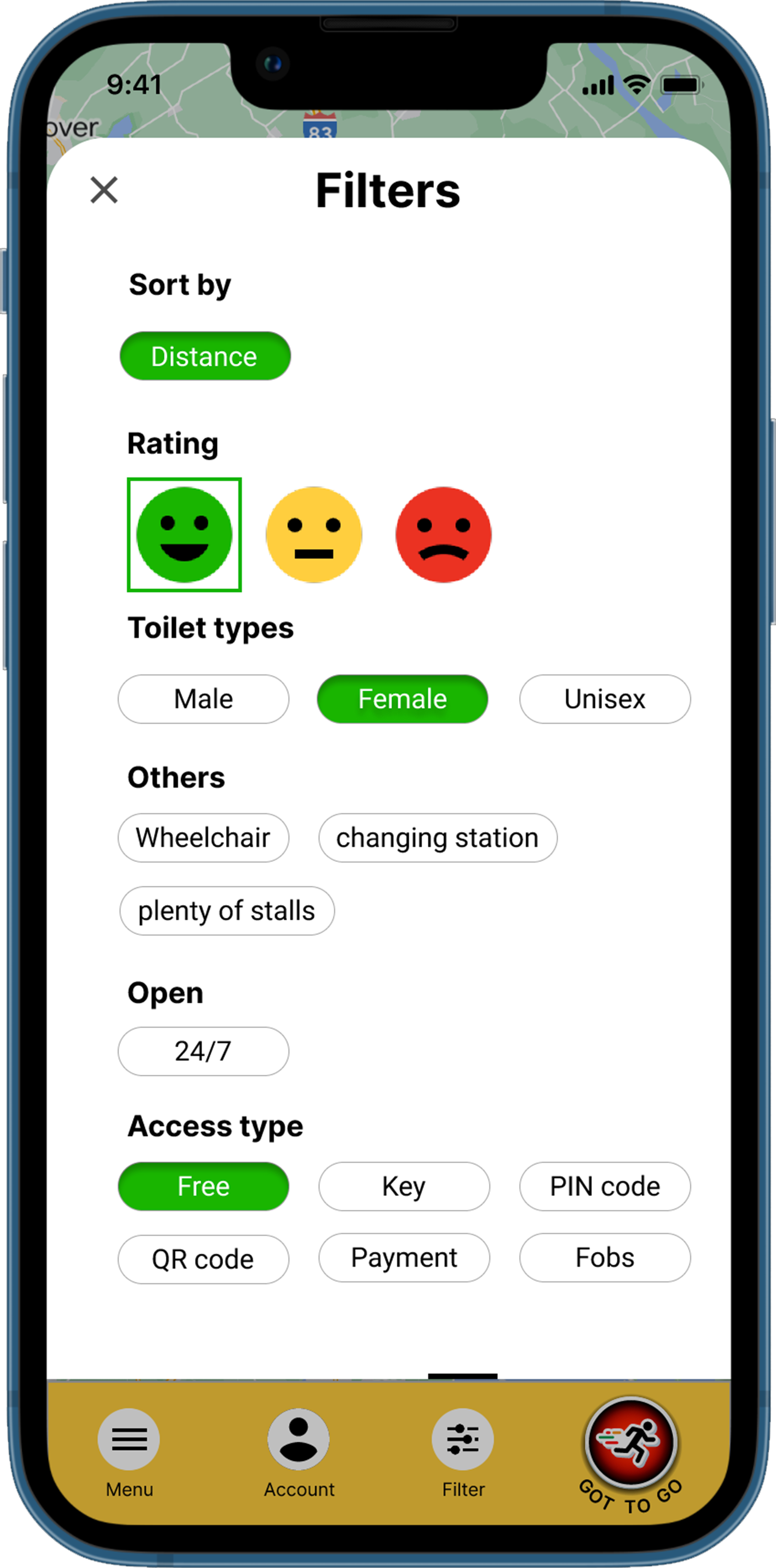
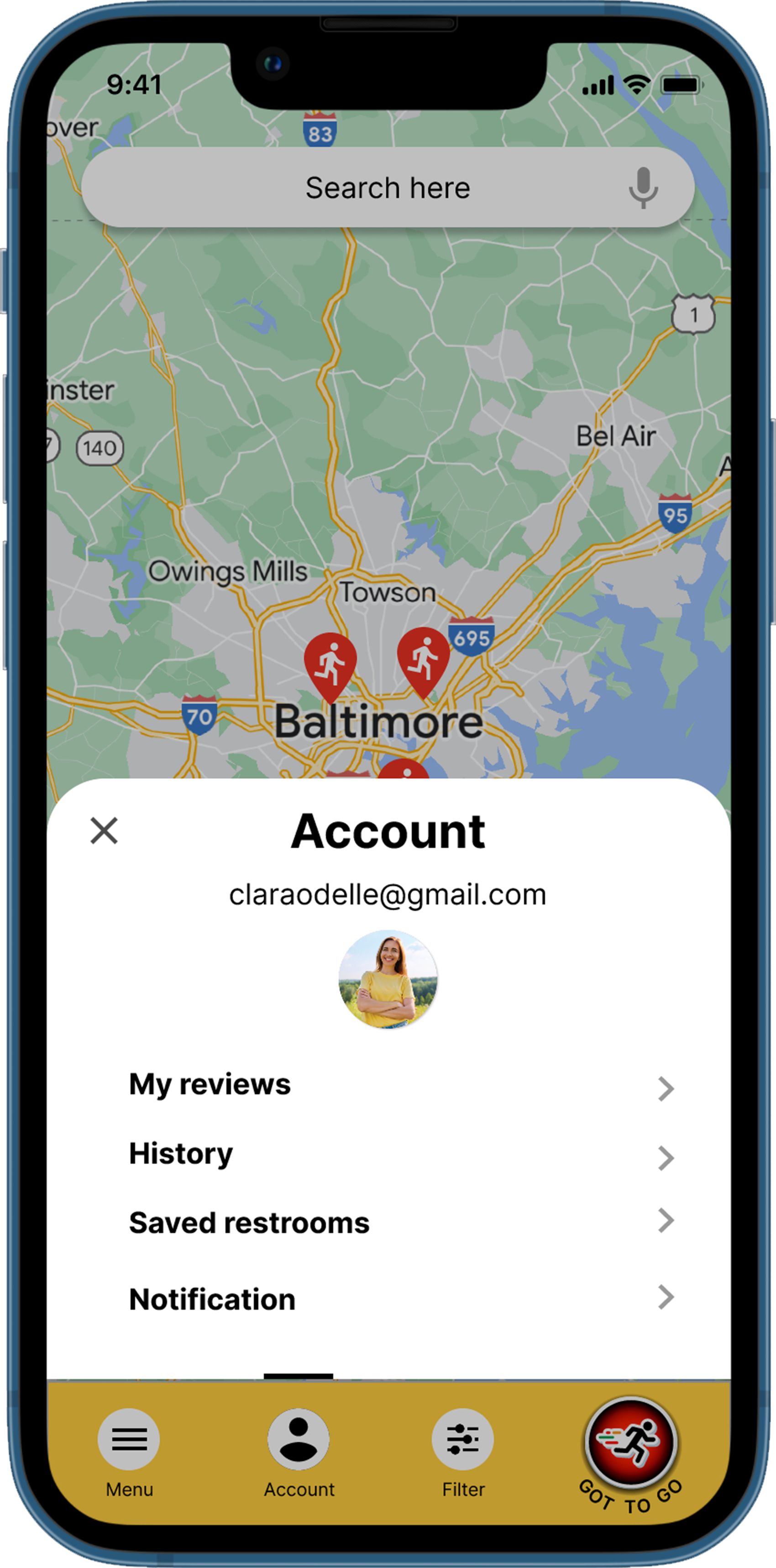
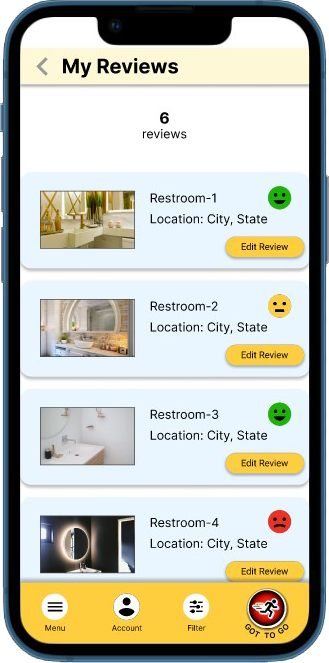
.png)